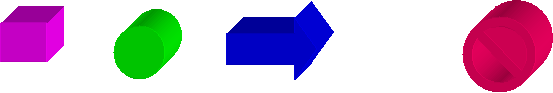
Fourth Grade
Fourth and fifth grade will deal with Microsoft Word in depth. We will learn how to format columns, headers, footers, insert clip art, insert pictures from a file, create hyperlinks, format background colors and/or textures and more.
WdAsg1: use drawing tools to create the following:
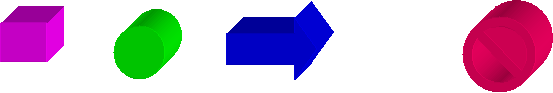
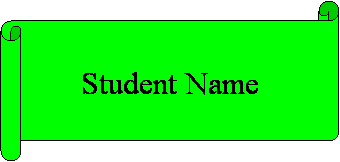 WdAsg2:Include
the same picture as above, but
WdAsg2:Include
the same picture as above, but
underneath it, add this: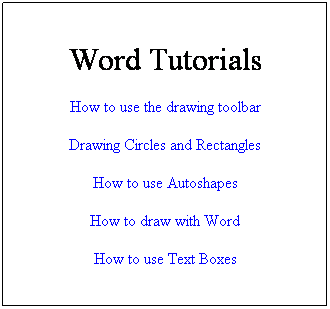
WdAsg3: Put in the same pictures as WdAsg1 and WdAsg2, but with a drawing of an elephant in the jungle on the bottom of the page.
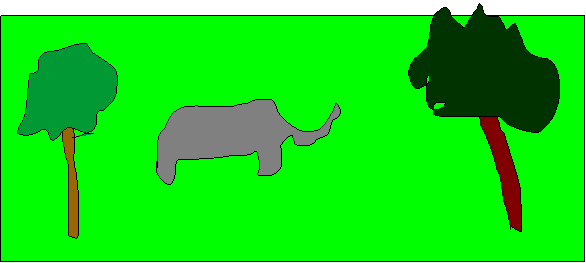
WdAsg4:Students download the following file: The Big Hike (click on it) Save the file as: Last_First_WdAsg44T (last two letters change depending on your class). Your teacher will walk you through the process of formatting the file.
Your article should have the following:
To see a sample of WdAsg4, click here.
WdAsg5: Students are supplied with two pages of text. They then format the text in a manner identical to WdAsg4. Click here to get WdAsg5.